
The primary function of ERP is to integrate enterprise information, and both the carrier and expression of information are accomplished through data. In terms of project implementation, the preparation of basic data is the most challenging task.
Firstly, basic data covers a wide range, encompassing all visible and invisible information within the enterprise. Visible information includes material basic information, product structure data, accounting subjects, supplier and customer information, department, factory, warehouse, and workshop information. This information is also used in manual operations. Invisible information, such as document types, warehouse properties, and planning parameters, is not involved in manual management but affects system calculations.
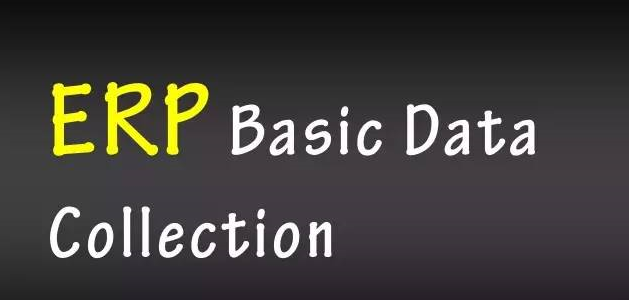
Additionally, the workload for preparing basic data is enormous. The number of records for each type of information can range from a few to hundreds of thousands, and each record can contain up to hundreds of fields. The product of these numbers is astronomical, with 90% of project delays usually caused by the preparation of basic data.
The correctness of data is crucial as it forms the basis for the proper functioning of many programs. For example, material planning and production planning are calculated based on lead times, inventory levels, and BOM structures set in the material files. If any data is inconsistent with reality, the planning results will be meaningless.
Due to these characteristics of basic data, the collection and preparation workload is large and challenging to organize. It generally requires coordination among multiple departments, involving significant manpower and time, with a long payoff period and considerable resistance.
To help companies implement ERP more effectively, here are some steps to quickly, cost-effectively, and accurately complete the preparation of basic data.
Step 1: Determine the Scope of Work
First, determine which data needs to be prepared based on the ERP project scope, then identify the participating departments and personnel, and establish a work plan. It is essential not to assign all tasks to one department or even one person; the difficulty of this task must be fully recognized. The work plan should also include regular meetings to facilitate communication among staff.
Step 2: Establish Necessary Coding Principles
ERP software manages data through coding, which provides a unique identifier for data and is used for subsequent queries and applications. Establishing coding principles ensures a consistent method for identifying complex data and prevents rushing the task, which could overlook important work.
Additionally, the coding principles should be established according to ISO9000 standards, especially for large amounts of basic data (e.g., material master file codes), and multiple departments should determine the scheme together.
Step 3: Establish Common Information
Common information includes basic data such as company, subsidiaries, factories, warehouses, departments, employee information, and currency codes. This data is referenced in other basic data and has a relatively small volume, allowing it to be completed quickly with minimal time and manpower. If common information is supplemented later, it will significantly reduce overall efficiency and progress.
Step 4: Determine the BOM Structure (Optional based on enterprise conditions)
If the enterprise uses production systems, planning, or product development modules, BOM is essential basic data. First, define the hierarchical relationship from raw materials to semi-finished products and from semi-finished products to finished products. The challenge is setting the level of semi-finished products. If there are few levels or none, future statistical analysis will not be detailed; if there are many levels, data volume will significantly increase.
If the following conditions are met, semi-finished products should have coded management: establishing inventory accounts for semi-finished products, using safety stock management, or selling semi-finished products or using them for after-sales service. Otherwise, avoid coding semi-finished products and entering them into the software system. Each additional BOM layer increases the BOM data volume and material information data volume, so keeping BOM layers minimal can maintain control.
Step 5: Collect First-Hand Information
Centralize the original discrete data from different departments. In these discrete data, material basic information alone includes fields related to production, procurement, sales, inventory, and finance. Use a standardized format for forms to circulate among departments, letting each department fill in relevant data and pass it to the next department until this step is complete. Organize the transmission path in advance to ensure workflow. To ensure the schedule, allow different departments to start simultaneously and cross-transmit. Track the progress by assigning unique numbers to each form and recording department handovers, controlling progress and avoiding data loss.
Step 6: Data Inspection
1. Completeness Check: Ensure the record count is complete. Experienced personnel can review or calculate totals and compare with historical data. Check the completeness of fields, as all ERP software requires specific fields. Missing fields can destabilize the system, such as lead time and default warehouse for materials. Include fields useful for future business and statistical analysis, such as customer classification and region.
2. Correctness Check: The range of correctness is broad. Develop inspection principles as needed. Errors like misclassifying an accounting subject as an asset instead of a liability or entering purchased materials as self-made items must be corrected before the system goes live.
3. Uniqueness Check: Verify data uniqueness from two perspectives. Common errors include assigning multiple physical items the same code, which mature ERP software will detect and reject. Avoid multiple codes for one item, which ERP software can't detect, necessitating manual checks to prevent multiple accounting errors.
While correcting errors, control data versioning, especially in multi-department data preparation. For example, if multiple departments modify the same document without updating, resulting data will be incorrect. Each data type should have responsible departments and personnel who update document versions and retain old versions, minimizing errors.
Step 7: Enter Data into the Software System
Archive original basic data before entry. Backup electronic documents, noting the organizer, completion time, and final version. Store printed documents in secure file cabinets as important documents. Data entry is repetitive and tedious, typically done manually or using tools. Each method has pros and cons.
Step 8: System Verification
After entry, recheck data. The best method is to test data with the software program, backing up the database, and simulating common processes to verify data correctness through correct results.
During data collection and organization, enterprises may use tools like MS Excel, Access, FoxPro, and SQL Server to aid data collection and organization. Tools significantly enhance efficiency and error-checking, using simple commands to find most errors, unlike manual checks, which are time-consuming and labor-intensive.
The focus of ERP basic data preparation is not on the data itself but on meticulous planning and organization to complete the task efficiently.